Description
Game Version: Steam last
Supported OS only x64: Windows 10 (1809-last) [Corporate Windows is not supported]
Supported processors: Intel, AMD
Supported Modes: Windowed (оконный), Borderless (Безрамочный)
Bypass OBS: Yes
Anticheat: EAC
Spoofer: No
Functional:
[ ESP ]
– Player
ESP Active – ESP activation for players
Bot – Display bots
Sleeper – Displays sleeping
Box – Display boxes on players
Skeleton – Displays the skeleton of players
Team ID – Displays the ID of the player’s current team
Nickname – Display the player’s nickname
Health – Displays the current health level
Inventory – Display of items in quick slots of players
Weapon – Displays weapons in the hands of players
Corpse & Backpack – Displays corpses and backpacks from killed players
Distance – Display the distance for the current ESP unit
ESP distance (0-400) – Select the distance of the backlight of the current ESP block
– Resources
Ores – Global ore display switch
Collectible Ores – Global toggle for displaying the ores being collected
Stone – Display stone
Metal – Display metal
Sulfur – Display of sulfur
Hemp – Displays cannabis sprouts
Other Collectibles – Displays the rest of the collected resources
Distance – Display the distance for the current ESP unit
ESP distance (0-400) – Select the distance of the backlight of the current ESP block
– World
Radtown Loot – Display RT loot
Cupboard – Display cupboards with the nicknames of the players authorized in it
Crates – Display of chests
Turrets – Displays all turrets
Stash – Display stashes (buried only)
Animals – Displays animals
AirDrop – Display airdrop
Distance – Display the distance for the current ESP unit
ESP distance (0-400) – Select the distance of the backlight of the current ESP block
– Other
Patrol Helicopter – Displays a patrol helicopter with displaying its current HP level
Chinook – Displays the Chinook helicopter with its current HP level displayed
Bradley – Display of the Bradley tank with the display of its current HP level
Boats – Display of all boats with display of its current HP level
Copters – Displays all helicopters with a display of their current HP level
Horse – Displays horses, as well as their current and maximum energy
Cargo Ship – Display of the Cargo ship
Train – Show trains in the metro
Distance – Display the distance for the current ESP unit
ESP distance (0-400) – Select the distance of the backlight of the current ESP block
Dropped Items – Displays items on the ground
Distance – Display the distance of objects on the ground
ESP distance (0-400) – Select the distance of objects illumination on the ground
Food – Displays the picked up food
Distance – Displays the distance of the picked up food
ESP distance (0-400) – Select the distance of the illumination of the picked up food
[ AIMBOT ]
Aimbot Active – Enable aimbot
Perfect Silent Aim – Aiming at the enemy not visible to you
Ignore Team – Aimbot will ignore your team members
Visible check – Check for visibility
Resolver – Straightens player models, improving visibility, AimBot accuracy and helping against AntiAim
Aimbot Bind – Selecting the aimbot trigger button (Rmouse, Lmouse, Shift)
Aimbot Bone – Selects the aimbot body part (Head / Neck / Body)
FOV (modification slider) – Aimbot aiming radius
Smooth (modification slider) – Smooth aiming of the aimbot
Distance (modification slider) – the distance of the aimbot
[MISC]
– Player
Spiderman – Climb Walls
Roll Building – Rotate buildings (on the “R” button with a building plan in hand)
Mount Roll – Removes camera movement restrictions when you are sitting somewhere
AntiAim – Spinner complicates the task for the enemy with a cheat
Long Neck – Long neck (visually increases the height of the player for yourself, you can kill the enemy without you being visible to him, works by pressing the mouse wheel)
Swim On Land – Swim on Air
Debug Camera – Flying Camera (Activated on F5)
Speed – Debug Camera speed adjustment
– Other
Draw Fov – Show the focusing radius
Draw Crosshair – Crosshair centered on screen
Draw Aim Target – Displays the current aim of the aimbot
Remove Near Buildings – Remove walls from nearby buildings
Bright Caves – Light in the caves
Set time – Select the time of day on the map (Always Day – Always day on the map, but with a large selection)
– Weapon
Minimize Spread – Minimum spread
Automatic – Make all weapons automatic
Long Melee – Increases the hit range with melee weapons
Silent Melee – Increases the hit radius with melee weapons
No Sprint Block Melee – Sitting on any object does not restrict the movement of the character
RCS – Weapon Recoil Control
RCS% – select the percentage of weapon recoil control
Thick Bullet – Change bullet hitbox size
Size – Select the size of the bullet hitbox
[SKINS]
Skinchanger – Change standard skins to colors of your choice
Panic key END to unload the cheat from the game (can be used to pass checks on servers)

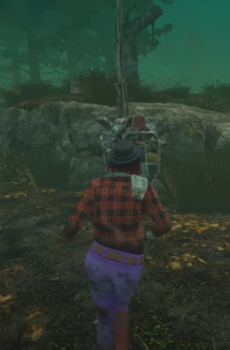


Reviews
There are no reviews yet.